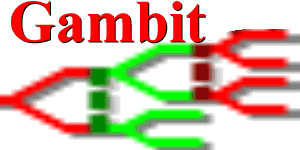Install#
Users installing Gambit have several options depending on their needs and their operating system. We recommended most new users install the PyGambit package and read the PyGambit documentation.
Developers & contributors should refer to the developer docs which contain guides for building Gambit from source and contributing to the project.
Installing PyGambit#
PyGambit is available on PyPI. We recommend installing it into a Python virtual environment via pip:
pip install pygambit
Older releases can be installed by specifying the version number. Visit the Gambit releases page on GitHub for information on older versions.
Installing Gambit GUI & CLI tools#
To install the Gambit GUI and CLI tools, visit the Gambit releases page on GitHub and download the appropriate installer or package for your operating system. Each release includes pre-built binaries for Windows, macOS, and Linux distributions, accessible under the “Assets” section of each release.
Install on macOS with disk image
Download the .dmg installer:
Visit the Gambit releases page on GitHub and download the .dmg file for the version of Gambit you wish to install.
Install the application:
Double click the .dmg file to mount it, then drag the Gambit application to your Applications folder.
Warning
You may need to adjust your macOS security settings to allow the installation of applications from unidentified developers.
This can be done in System Preferences > Security & Privacy (see Apple’s documentation for more details).
If your administration privileges prevent this, try the Homebrew installation method below, or build from source as described in the developer build instructions.
Install on macOS via Homebrew
Check that you have Homebrew installed by running brew –version. If not, follow the instructions at https://brew.sh/.
Install Gambit using Homebrew:
brew install gambit
Warning
Homebrew installation has not been set up or tested by the Gambit development team.
Install on Linux or macOS from source tarball
Download the source tarball:
Visit the Gambit releases page on GitHub and download the source tarball for the version of Gambit you wish to install.
Extract the tarball:
Once downloaded, extract the tarball using the following command:
tar -xzf gambit-*.tar.gz
Build and install Gambit:
Navigate to the extracted directory and run:
./configure make sudo make install
Note
Command-line options are available to modify the configuration process; do ./configure –help for information. Of these, the option which may be most useful is to disable the build of the graphical interface.
By default Gambit will be installed in /usr/local. You can change this by replacing configure step with one of the form
`./configure --prefix=/your/path/here`
Warning
The graphical interface relies on external calls to other programs built in this process, especially for the computation of equilibria. It is strongly recommended that you install the Gambit executables to a directory in your path!
Install on Windows with installer
Download the installer:
Visit the Gambit releases page on GitHub and download the .msi.
Run the installer:
Double click the downloaded .msi file and follow the on-screen instructions to complete the installation.